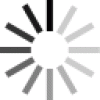When reporting this error, please place the following information in the ticket:

- Mecho University FAQ
Mecho University Frequently Asked Questions
Your username is your email address that was entered on the registration form.
Try resetting your password, clearing your cache, or using Chrome as the browser. The "Welcome! Learning Awaits" email also had a link to set your password.
We do not know your password. You can reset it via the log-in screen. The welcome email will give you a link to choose a password.
Google Chrome
Welcome email comes from noreply@bridgeapp.com. Check your spam or junk folder for the first email from Bridge.
No, the courses in each program are intended to be completed in a specific order. You need to complete a course before being allowed to move to the next course in the sequence.
Yes, you may work through the training with 1 or more colleagues. Each of you needs to be logged in on your own device (laptop, computer, phone) to receive credit for completing each portion of the training.
The training courses consist of videos, interactive courses, and quizzes that cover innovative product knowledge, installation tips and technological solutions. Make sure to allow pop-ups and have your audio on.
Completion of the Bridge training courses is a requirement for all dealers in order to be considered a Mecho dealer. Also, completion is a pre-requisite for all in-person trainings events.
Bridge works on desktops, laptops, or smart phones. There is also an app, Bridge mobile, and is free to use.
Bridge App Icon